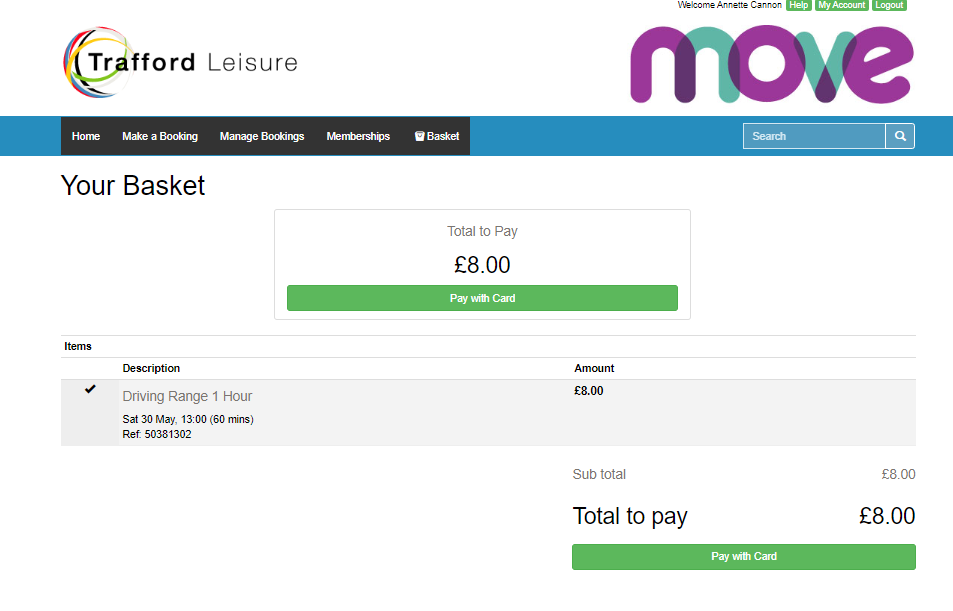Login screen below, members login using Member ID & PIN
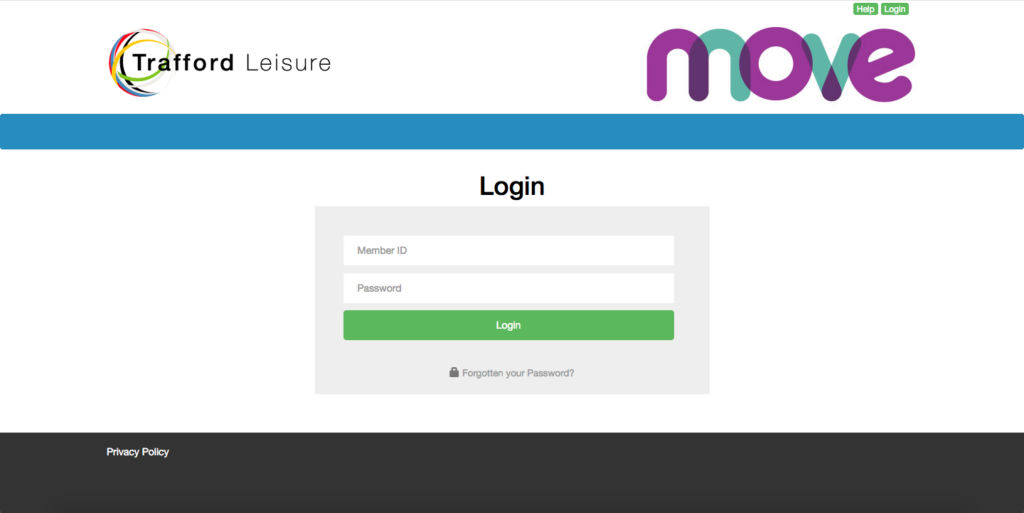
When you have logged in, they see this screen. In the activities section click Driving Range 1 hour to book for today, tomorrow or 7 days time as we take bookings up to 7 days in advance.
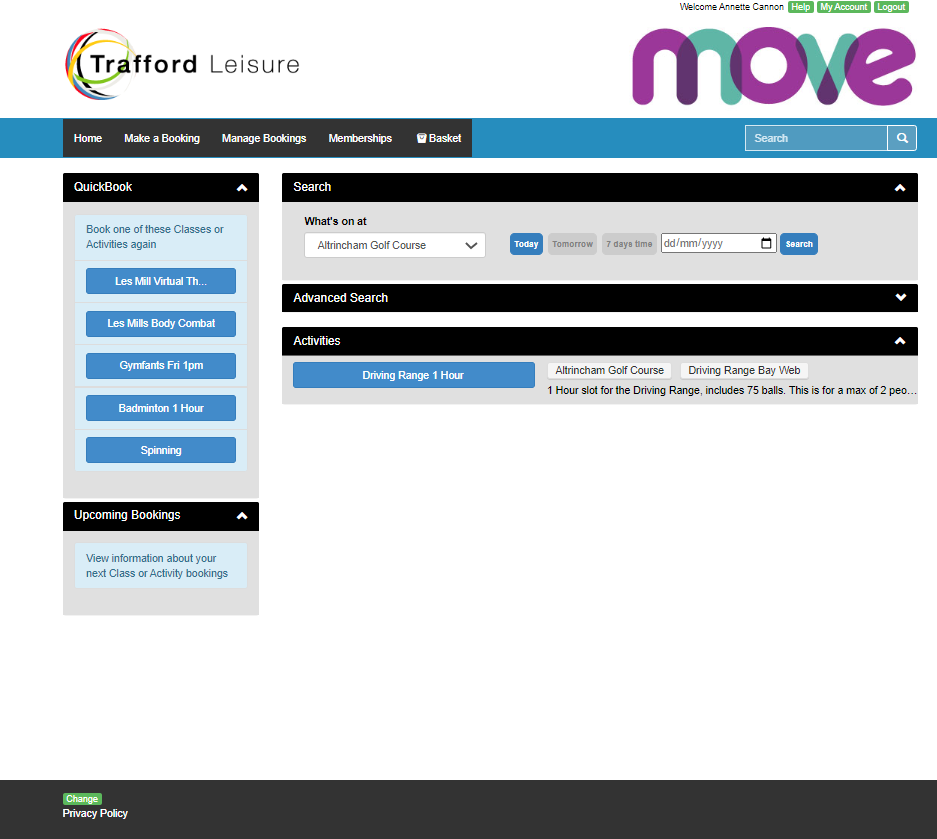
On the next page you can see what’s times and days are available to book.
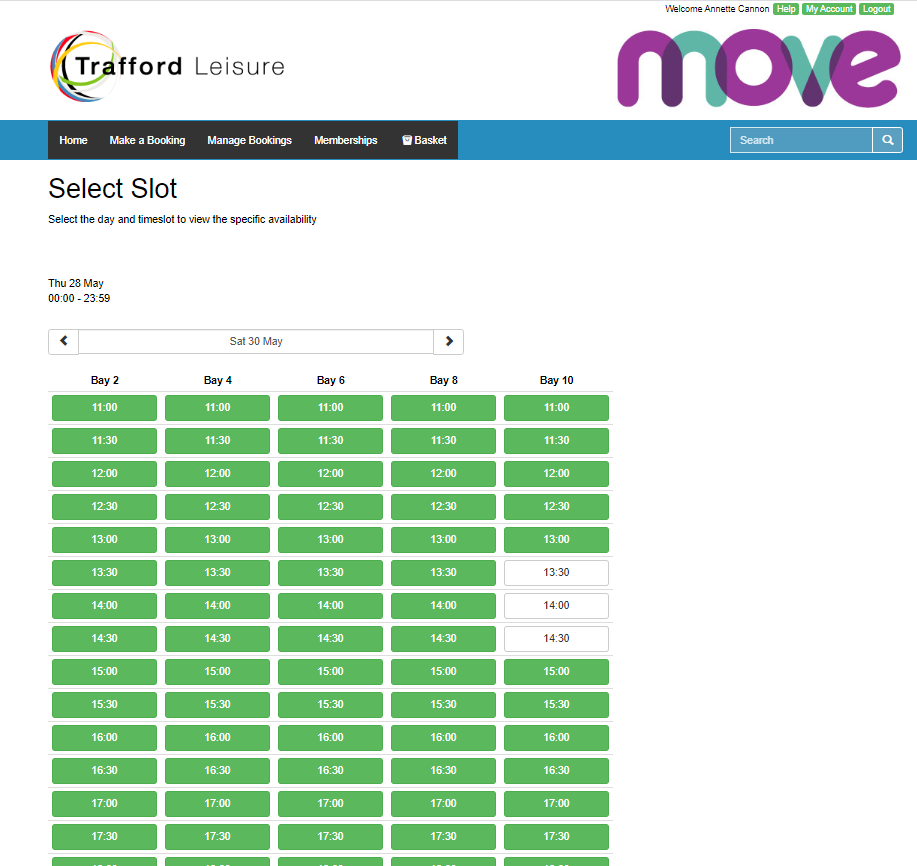
When you have found a time/day you want, click on it and you this next page. There are some covid-19 rules to read and a link to read more on our website.
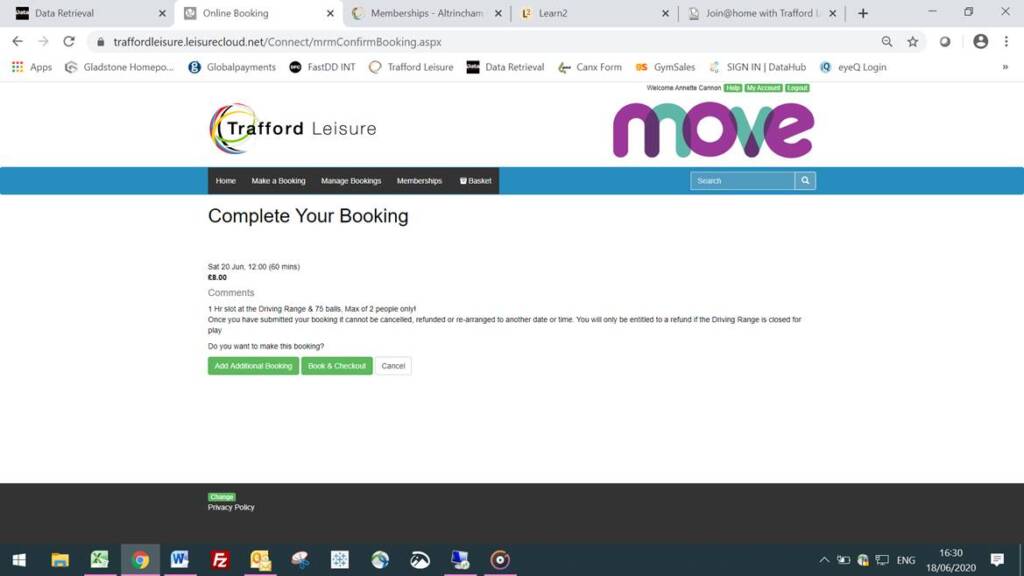
You are then directed to the payment page to confirm booking day/time and amount, click on pay with card and it will take you to verifone for payment. Once payment has been taken, they will receive a confirmation email.